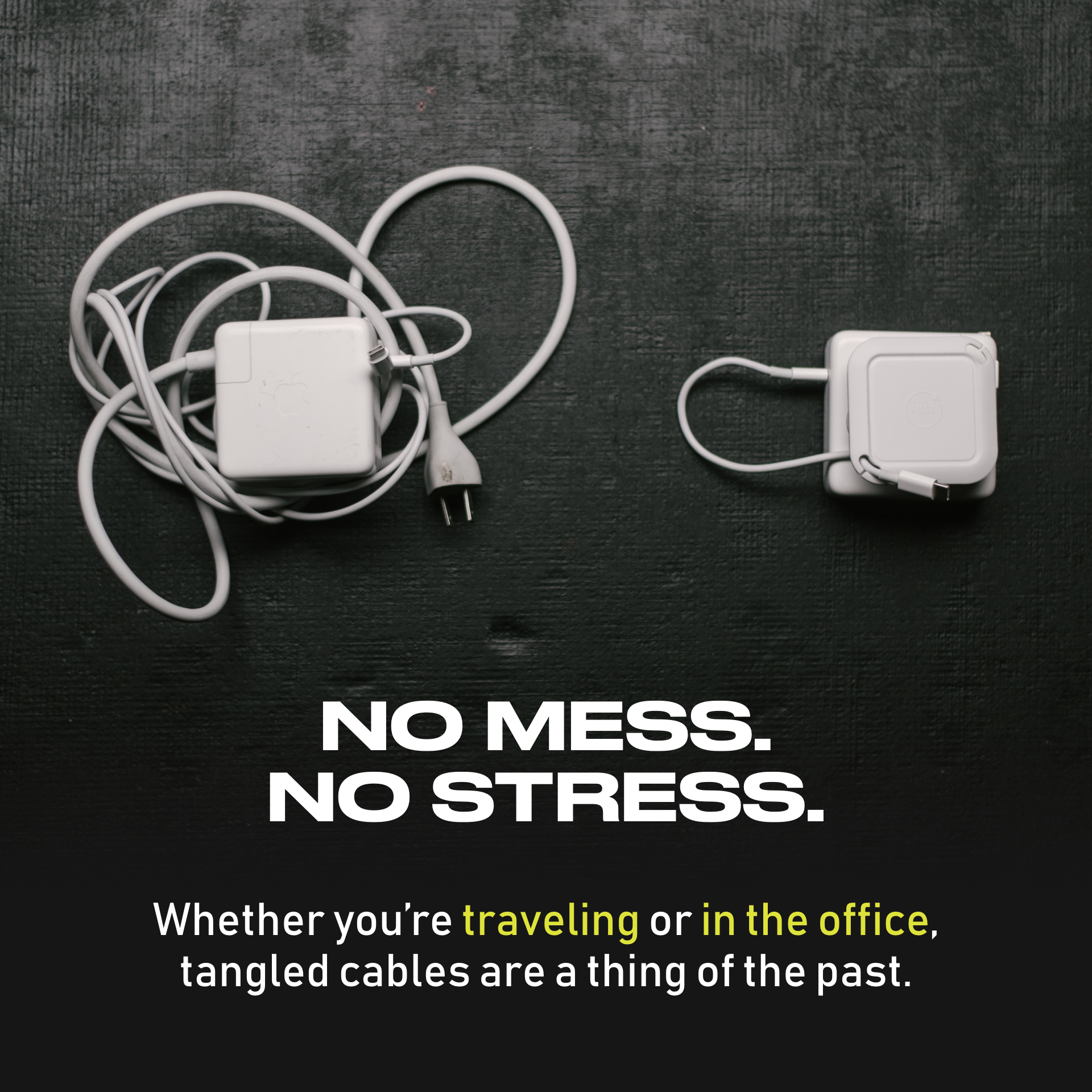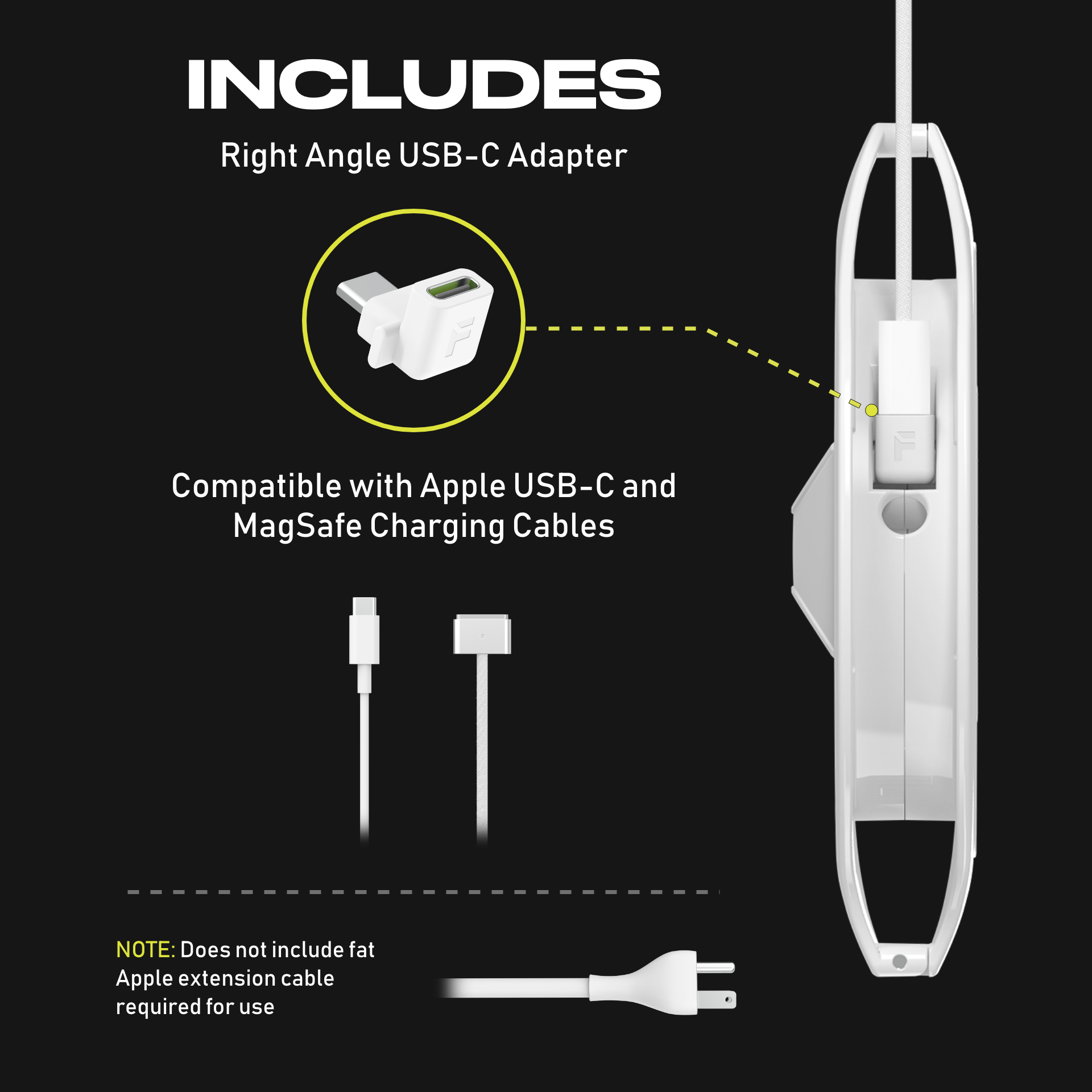Personalizing Your Tech: How to Customize Your Devices to Suit Your Lifestyle
Introduction
In the digital age, our tech devices are more than just tools; they're an extension of our personal and professional lives. Customizing these devices to suit our lifestyle can enhance productivity, improve user experience, and add a touch of personal flair. In this blog post, we at FUSE will guide you through the process of personalizing your tech devices.
STEP 1. Setting Up Productivity Apps
Productivity apps can help you manage your time, organize your tasks, and streamline your workflow. From note-taking apps like Evernote to project management tools like Trello, there's an app for almost every productivity need. Take the time to explore different apps and choose those that align with your work style and requirements.
STEP 2. Personalizing Settings
Most devices offer a range of settings that you can personalize to enhance usability. This could include adjusting the brightness and color temperature of your screen, customizing notification settings, or setting up shortcuts for frequently used apps or functions. These small tweaks can make a big difference in your user experience.

STEP 3. Using Accessories for Better Functionality
Accessories like FUSE's cable management solutions can significantly enhance the functionality of your devices. For instance, our Side Winder not only keeps your MacBook charger cable neatly organized but also adds a touch of style to your workspace. Similarly, our MRK1 Light Kit can improve your video conferencing experience by providing adjustable, high-quality lighting.
Conclusion
Personalizing your tech devices is all about making them work for you. By setting up productivity apps, customizing settings, and using functional accessories like those offered by FUSE, you can create a tech environment that aligns with your lifestyle and enhances your digital experience. So why wait? Start personalizing your tech today and experience the difference.